How to install Script Hook V and Native Trainer
View Count:


I am a Web developer and a graphics designer. I also love to write about the latest technology-related articles.
In this article, we are going to cover the process of installing Script Hook V and Native Trainer on the GTA V game.
Installing Script Hook V and Native Trainer for Grand Theft Auto V (GTA V) can be a bit complicated and involves several steps.
So, we have tried to add a very simple step-by-step guide with images for your better understanding.
Let’s get started.
Install Script Hook V
Follow these steps to install it on your GTA V game-
Step 1: At first, you need to install the legal copy of GTA V. Pirated copy may not work with it.
Step 2: Visit this page and click on the “Start the Download” button to download Script Hook V + Native Trainer.

Step 3: After downloading it, you will find a file named “ScriptHookV_1.0.2802.0.zip“. Extract the file using WinRAR or 7zip. Then open the extracted folder.
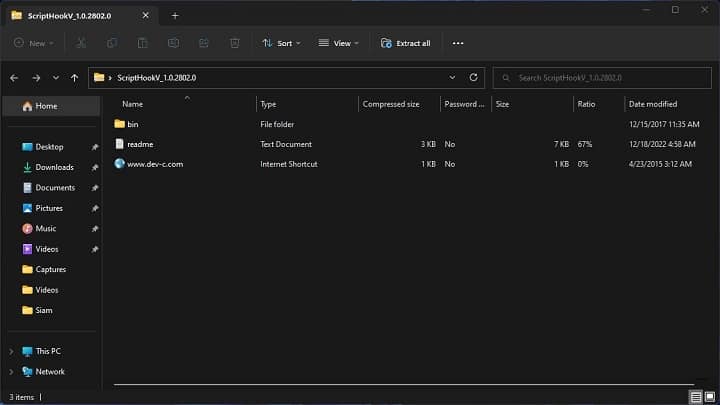
Step 4: Now open the “bin” folder and copy the “dinput8.dll” and “ScriptHookV.dll” files.
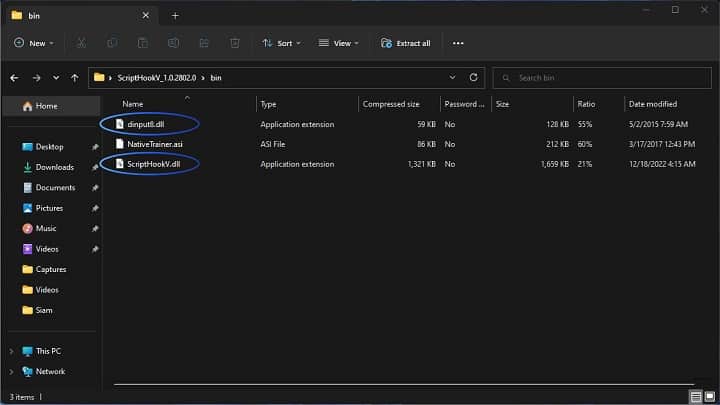
Step 5: Now go to the installation folder of GTA V (the location where GTAV.exe is located) and paste the copied files.
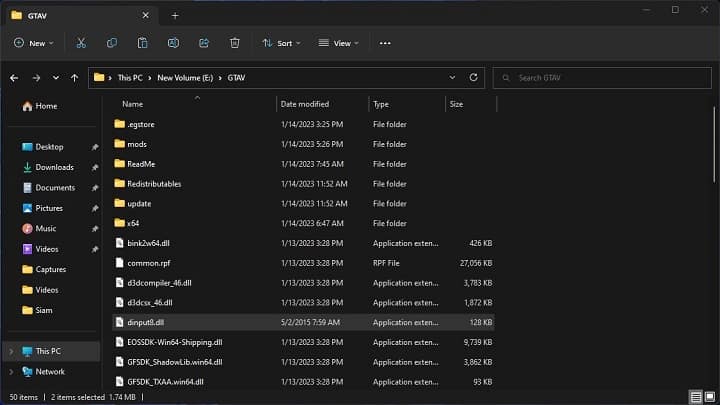
The installation of Script Hook V has been completed. You can now run the game and see the changes.
Install Native Trainer
The installation process of Native Trainer is almost the same as the above. Just follow the steps to complete it:
Step 1: You don’t need to download it separately. You can find Native Trainer files inside the extracted folder from the Script Hook V installation process Step 4.
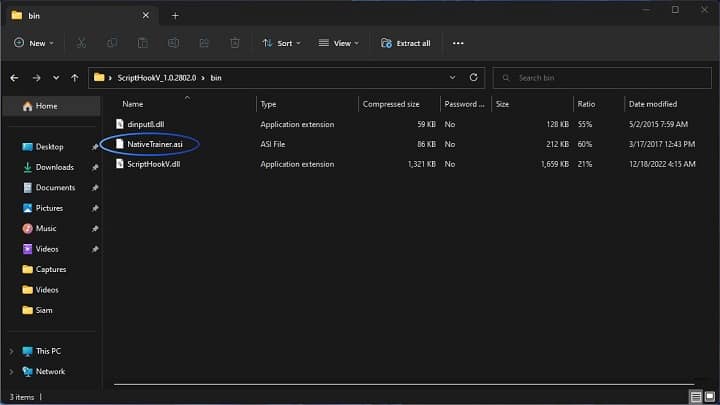
Step 2: Like the installation of Script Hook V, copy the “NativeTrainer.asi” file and paste it to the installation folder of the GTA V game.
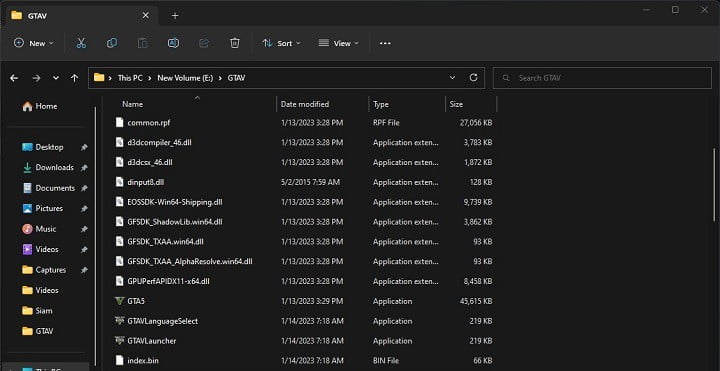
Step 3: Now run the game, during the gameplay press F4 key to open the Native Trainer menu and use the arrow keys to navigate through the options and the enter key to select an option.

The Native Trainer is successfully installed on your GTA V game. Now enjoy!
It’s very important to read the instructions and follow the steps carefully as some mods can cause game crashes or stability issues, or may even result in a ban on online play.
Conclusion
Script Hook V and Native Trainer are used to installing mods on GTA V games. But be aware that using any third-party modding tools, including Script Hook V and Native Trainer, may violate the terms of service of the game and the developers may take action against the players using it. However, players can use the mods on the offline version of the game without any issues.
Please share this article is to your friends. Because sharing means caring.
If you face any issues while installing the Script Hook V or Native Trainer, please don’t hesitate to comment below. We will be glad to solve your issues.