Features of Windows 11: You Should Know Before Upgrading It
View Count:

The rumor of Windows’ new update spread at the speed of light around the world. After Satya Narayana Nadella announced the 24 June update, most people are trying to know about it. Some people are saying that the update will bring new Windows like Windows 11. However, some are saying that the new update will be within the existing Windows 10.
People name this update the Sun Valley update. We all are trying to know about the new update but Windows still makes all about the update hidden. So, the thing we are going to mention here is not finalized features rather they are just rumors. So, let’s see the most possible features of Windows 11.
What is the 24 June Update?
According to Microsoft’s CEO Satya Narayana Nadella, this is going to be a massive update of the last decade. This statement creates interest among Windows users. They said that Windows 10 will be the last version of it and gradually it will update its software and add new features to that update.
But suddenly the CEO himself and Microsoft’s official Twitter account give some hints about the new updates and some surprises for Windows users. They fixed the date of that surprise as 24th June. This is going to the 24 June update or Windows 11’s beginning.
What is New in Windows 11 Update?
Windows loves to play hide and seek with its users every time they update or change their operating system. Other companies try to hide the features from the users till they make an official announcement but most of the time they fail.
But in the case of Microsoft, it is different. They can keep their privacy. That’s why we are still not sure about the features of their upcoming update. But the different sources informing the following things may get special attention from the authorities to think about.

Update Device Oriented
The software should always be updated with the change in hardware. If hardware is more advanced than the software then the performance goes down and the user can not use the hardware facilities properly. Thinking this, Windows also wanted to change its operating system.
In recent times we see the folding device coming into the market. And touch screens have also become more famous. But the present version of Windows is not compatible with this hardware. The touch gesture and touch speed are not so updated in this version of Windows.
Windows 11 may be more fold and touch-screen device friendly and in the same way, it will be better for other devices.
New UI or User Interface
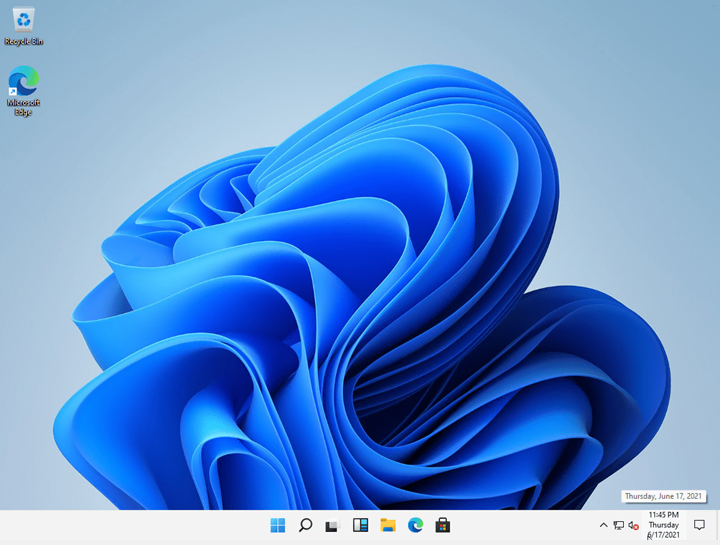
The interface is always the best place to make changes for the new update. In the last few updates of Windows, we have seen that the interface changed the most. Though users dislike any change in the interface it bears the evidence of an update. In the upcoming update of Windows, there are some changes in the interface.
The China-based website Chinese site Baidu leaked some photos of Windows’ new update. There we find a lot of change in the interface. The Windows 11 interface is more likely to be more colorful and attractive. This will look mostly like Mac OS. You will love it most for the professional color.
Security Change
Many people accuse Windows of their less priority to the security system. People always blame them for their security. Many people left Windows for Linux only for security purposes.
Windows might think about their security at this time. Many sources already confirm that this version will be based on security in many ways. So, we can say that the user will feel more relaxed in this update about the security.
App Store Change
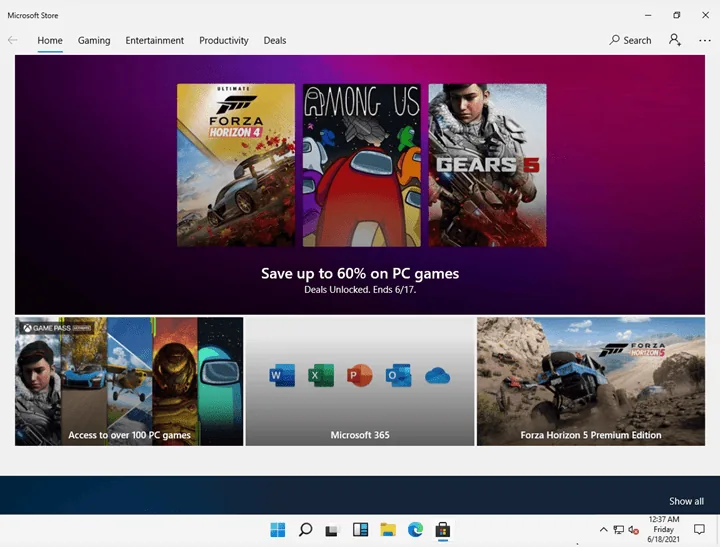
Some of the sources are saying that the Microsoft app store is also getting some priority from the authorities to get changed. The authority is thinking about making its app store more policy easier and publisher-friendly. They get inspiration from the Google Play Store to make this type of decision.
If this change happens then you will easily be able to publish your Windows app in their store. The users will also be able to download and install all the apps like Adobe from one store.
The Start of Windows 11
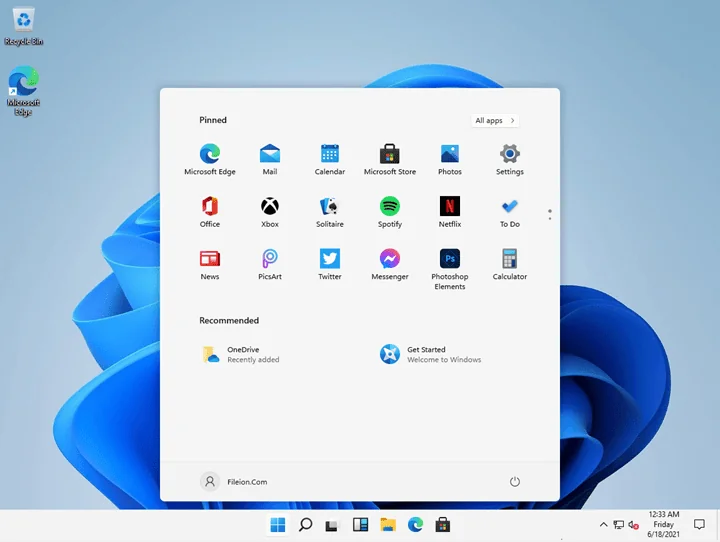
The change also happens at the beginning of the device’s start. Now you will find some tiles apps when you open a Windows device. But in Windows 11, it is going to be faster and simpler.
You will find recently opened files, some pinned apps, a quick restart, and a quick shutdown option. This will also amaze you but some people will still love their present one. You also have a chance to customize the beginning screen of your Windows 11 device if you want.
The App Icon

Though this is a part of the user interface change for its major change, I give it more priority. Now we find the app icons in windows are square in shape. This is flatter and less interesting.
Thinking about the user’s taste, the app icon is also going to change in the new version of Windows. This is going to be more carved in the app icon corner. I can say that the new version will be more modern in the case of the app icon.
Windows 11 Introducing Video
Differences Between Windows 10 and Windows 11
When the new version of an operating system comes into the market, it creates some confusion among the users. They want to know the change the new version brings for them.
Here I am going to show you some possible differences between the existing version of Windows and the upcoming Windows 11.
Interface

The main differences will be in the interface. The interface of the updated version is more simple and fast. It is also very colorful. But Windows 10 has less functionality in the interface. You will get more control in Windows 11 than Windows 10. This is the main difference.
Security
We have seen some security problems in Windows 10. Sometimes malware attacks on user files but the Windows Defender can do nothing to protect that. But in Windows 11 you will get a more powerful defender pre-installed. So, your device will be safer.
Weather and News
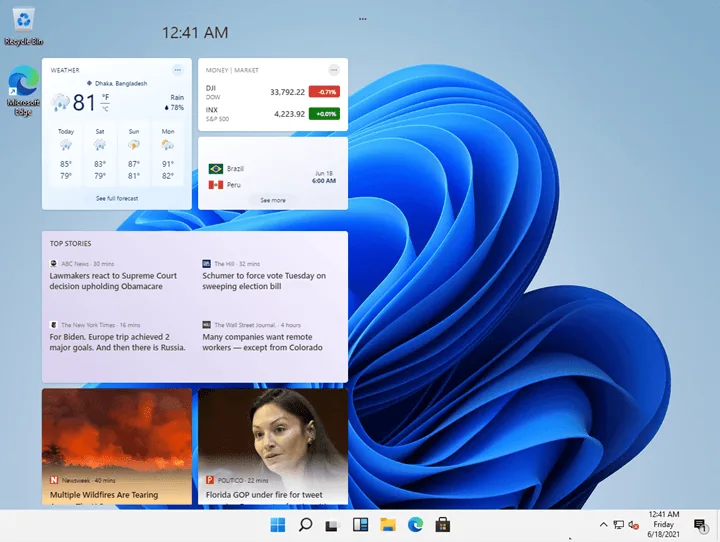
In Windows 10 there is no weather and news update system. But in Windows 11 you will get weather and news updates very easily. This is another major change that will be in the updated version.
Battery Consumption
Some people are saying that Windows 11 will be more battery-friendly. It will save more battery than Windows 10. You will probably be going to find this in the new version of this operating system.
Touch Friendly
As I already said the updated version will be for advanced hardware. If you love touchscreen laptops then this update will be for you. The touch feature of Windows 10 is backdated and slow.
File App Icon
The file app icon of Windows 10 also going to be updated. Windows adds a new kind of file icon that is more specific and eye-catching.
Animation
The animations used in Windows 11 are smoother and catchy than Windows 10. This change will also be a loved change to this version of the Operating system.
Conclusion
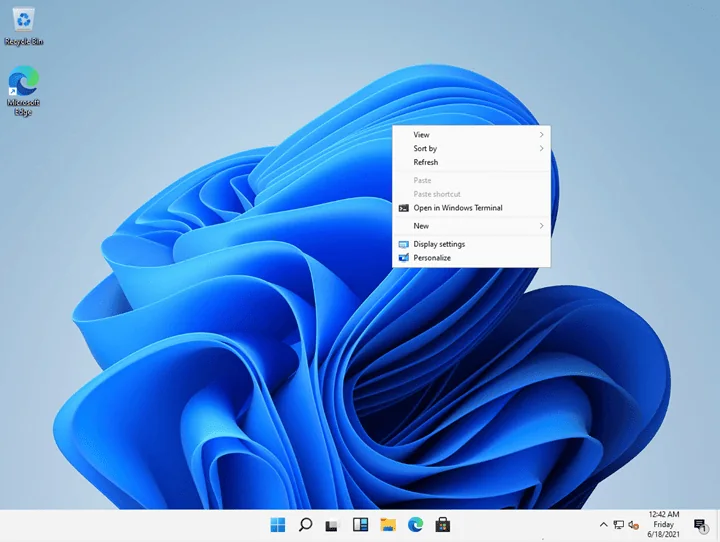
Updates are always positive for the users. But sometimes we don’t like to change our habits. For that reason, we love the backdated version. Thinking about all the changed features of Windows 11, we can call it going to be more modern and colorful. If these changes happen properly in this version then Windows 11 will be more like Mac in color and Linux in security. I hope you all will like the June 24 updates.