The Best 10 Windows Browsers You Should Try in 2024!
View Count:


Dewan Farhan is a content writer with a passion for technology. He has a deep understanding of the latest trends and developments in the tech industry, and he uses his writing skills to share his knowledge with others in a clear and concise way.
Are you thinking about switching from your default Windows browser? We all probably wanted to try that out at least once to spice things up. However, there are more than thousands of browsers that you will get tired of testing out
So, don’t put too much pressure on your eyes or mind, and let us do the tedious work for you!
Have a look at our top 10 list of browsers coming in 2024 and decide which one matches your requirements the most.
Top 10 Browsers of 2024
Here are the best 10 browsers that you will love from the get-go then you will fall into the dilemma of which one to pick!
1. Google Chrome
We all know how Google Chrome just obliterates any PC with low RAM configurations. However, it’s still hard to deny how good the overall features and services are! You just log in with one account and it syncs with all of your devices simultaneously.
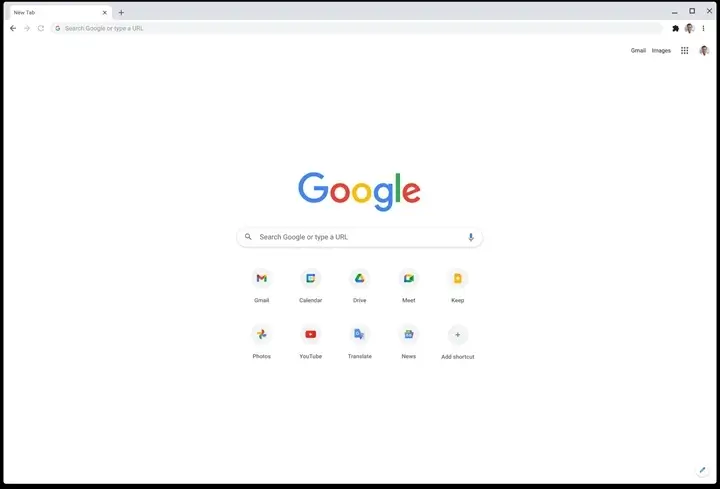
Key Features
- Seamless integration with other Google apps
- Powerful and the most beloved search engine system
- Speed that you will love every day
- Expand your overall functions of Chrome with a bunch of plugins and themes
Pros
- The interface is eye-soothing
- Tight integration with Google apps
- Available on multiple devices
- Tons of plugins and customizations
- Free of charge
Cons
- Runs very poorly on low-RAM devices
Ratings
- 4/5 (Techradar)
- 4.7/5 (G2)
Pricing
- No premium or pro pack, fully free
2. Microsoft Edge
After Google Chrome, Microsoft with its AI-powered Edge browser took the world by storm. You will be able to enjoy the latest and greatest features of Open AI apart from the other browsing goodies!
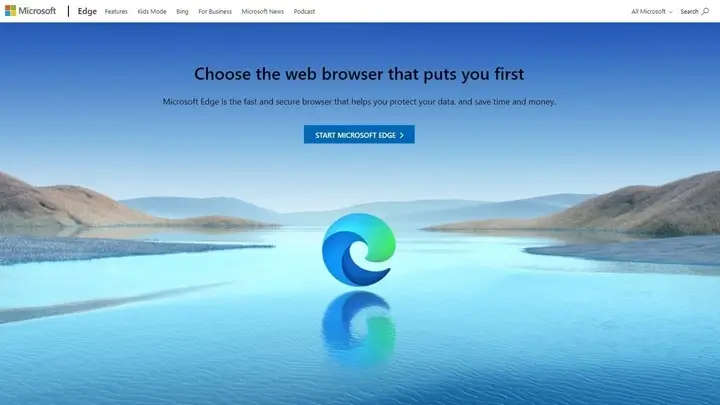
Key Features
- Awesomely clean interface with speedy browsing
- Security features that let your data and files stay hidden
- AI-powered web searching and assistive tools
- Site to app function can make your life a lot easier
Pros
- AI features are quite robust
- Sleek and swift browsing
- Good privacy tools
Cons
- Does not support PCs with less than 1 GHz clock speed
Ratings
- 4/5 (Techradar)
- 4.2/5 (G2)
Pricing
- Free and without any additional cost
3. Opera Browser
While Opera’s growth has been quite stagnant compared to the most popular ones, it is by far the most intrusive one! Even the Opera GX (gaming-focused browser) has tons of additional features baked into the system.
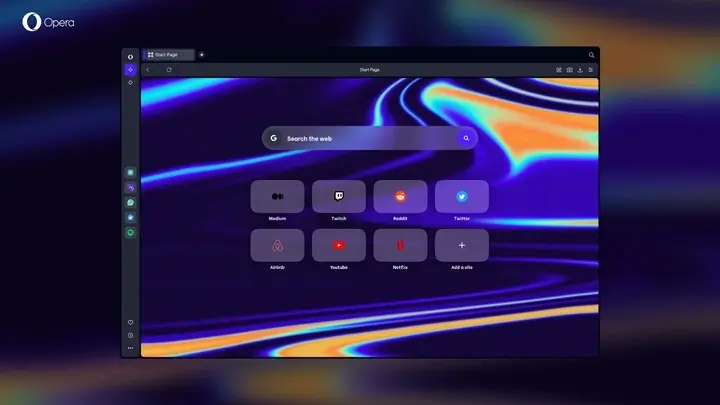
You will really have a hard time trying out all the features in one sitting!
Key Features
- Best for extreme privacy freaks who just can’t live without a VPN
- Insane customizations that will captivate you from the start
- Ad-blocker feels like a blessing in a world full of people monetization
Pros
- Incredible security features
- Built-in VPN & ad-blocker
- Efficient and compact
Cons
- No more turbo feature
Ratings
- 4/5 (Techradar)
- 4.2/5 (G2)
Pricing
- Free of cost
4. Mozilla Firefox
Firefox is another great browser that has been serving millions of users for a long time. The market share might not have increased rapidly but the features sure did. From blocking spam mail and websites to offering a flexible browsing experience, it definitely is the Swiss army knife of browsers.
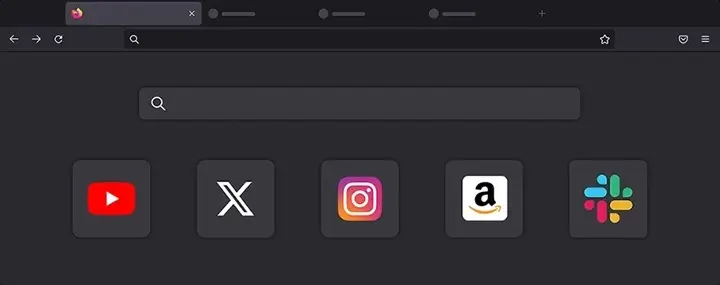
Key Features
- Don’t let your power outage remove all of your progress, start from exactly where you left
- Built-in cookie protection and autoplay blocking play a huge role in providing well-around security
- Made for everyone, for all devices
Pros
- The interface is minimal and cool-looking
- Extensions and plugins can be flexible
- Good security measurements
Cons
- Requires quite the memory to run consistently
Ratings
- 4.4/5 (G2)
- 5/5 (Techradar)
Pricing
- Free forever (at least it has been from the start)
5. Safari
If you’ve used any Apple device at any point in your life, then you know Safari is the only thing Apple users love! Because of the closely integrated and in-house software magic, Safari runs smoothly on any Apple device and that’s the highlight!
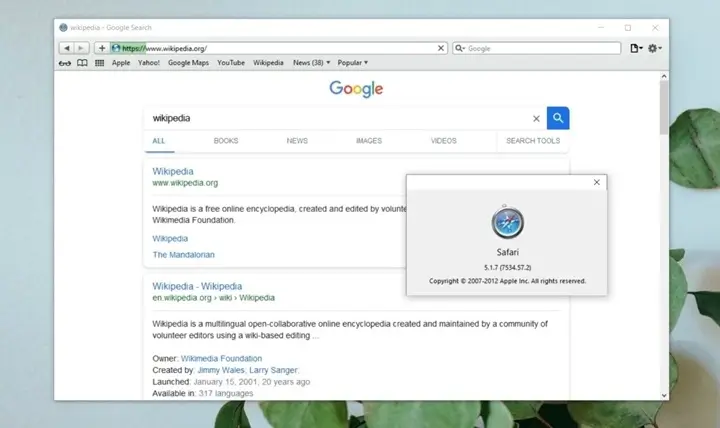
Key Features
- Perfect for Apple users who love the ecosystem
- Built-in support for ApplePay and Touch-ID which makes it seamless
- Automatic sync with iCloud for better remote activities
Pros
- Great for Apple lovers
- Good syncing feature
- Decent customization options
Cons
- Not the best one for Windows
Ratings
- 4/5 (G2)
Pricing
- No cost as of now
6. Tor Browser
If you ever thought that privacy matters the most to you, then Tor Browser is the only option to consider. While other browsers try to deliver on the promised privacy features, the Tor browser actually does that.
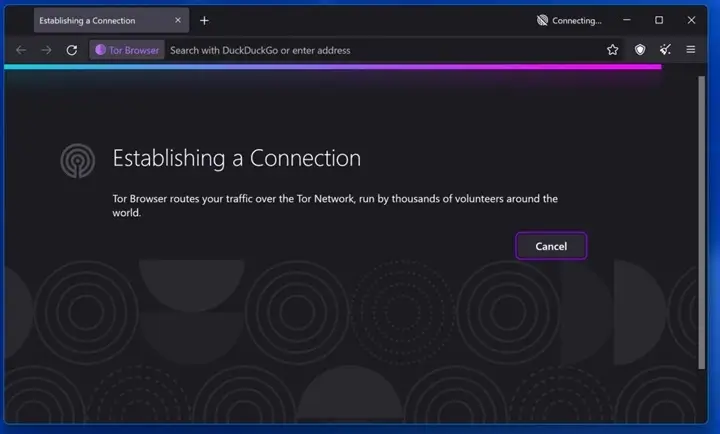
Tor with Duckduckgo
Tracking, surveillance, and censorship beat every eye on you with one browser!
Key Features
- Connection in every part of the world, depending on your configuration
- Any chance of IP Address reveal is completely eliminated
- Get Tor on your Windows, Android, and all of your devices
Pros
- The most protected browser you can find
- Cross-platform availability
- Free on all devices
Cons
- Limited features
Ratings
- 4.4/5 (G2)
Pricing
- Free to use
7. Vivaldi
If you have not heard of Vivaldi yet, don’t worry, you will get to love it soon enough. With its unique interface and cool dock-style cards, the difference is visible from the start.
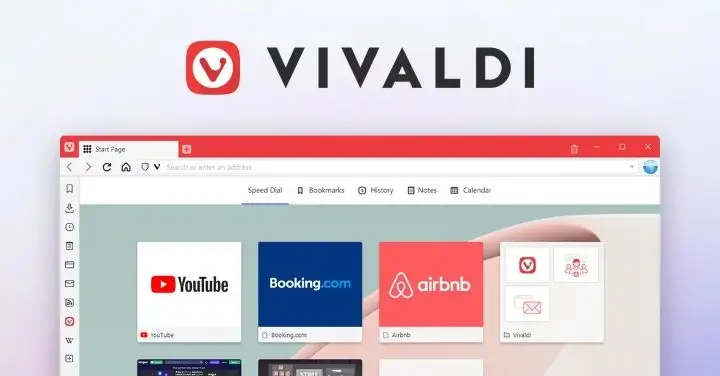
Vivaldi browser themes
Not only that, the foundation of Vivaldi is Chromium, which can be fully customized depending on your needs.
Key Features
- Pin sites, customize toolbars, and adjust page fonts without holding back
- Lightweight design to run on any type of device
- Review and check reports on how much time you are on the web or on a specific site
Pros
- Insanely customizable
- The interface is as sleek as it can get
- Chrome extension support
Cons
- Not the ideal browser who prefer a traditional look
Ratings
- 4/5 (Techradar)
Pricing
- Free of cost
8. Brave
Similar to Opera, Brave focuses on delivering quality built-in tools such as advanced ad-blocker, VPN, and much more.
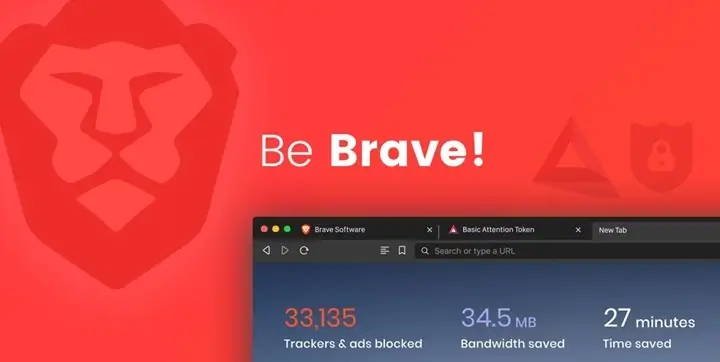
If you want to have all the features without any sacrifice, then Brave is the way to go!
Key Features
- Blockchain-based digital advertising platform to secure the browser’s integrity
- Web experience without any jitters and lags
- Made for everyone, publishers and advertisers alike
Pros
- Best for privacy lovers
- Built-in adblocker and advanced web search
- Battery life consumption is limited on mobile devices
Cons
- Can be a bit complex for some users
Ratings
- 4/5 (Techradar)
- 4.6/5 (G2)
Pricing
- Free of cost
9. Ulaa Browser
Your privacy shouldn’t be costly, so the Ulaa browser made privacy cost-free. With Ulaa Browser, you are fully protected from security threats, unwanted spam, and much more!
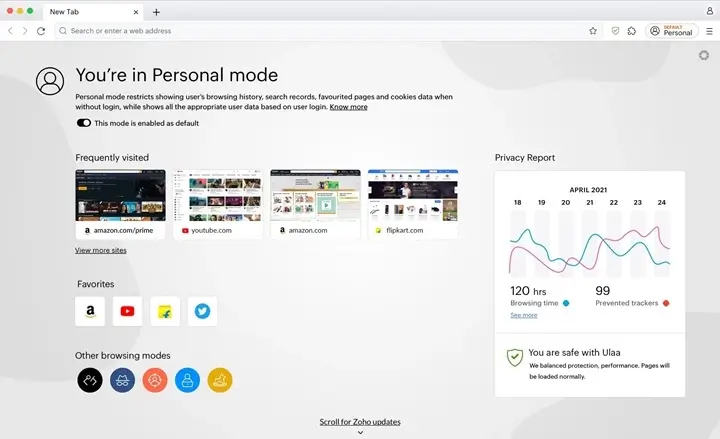
Key Features
- Your all-day statistics are always a tap away
- Multiple windows for your multiple purposes
- Productivity can be as easy as downloading Ulaa on your Windows PC!
Pros
- Awesome protective measurements
- Focuses on productivity
- Seamless to install and use
Cons
- Does not have good community-based support
Ratings
- 4.3/5 (G2)
Pricing
- Free
10. Shift
If you are dependent on many web apps, then Shift would be the ideal place for you to be in! Every single one of your apps will be seamlessly integrated with your account and preferences.
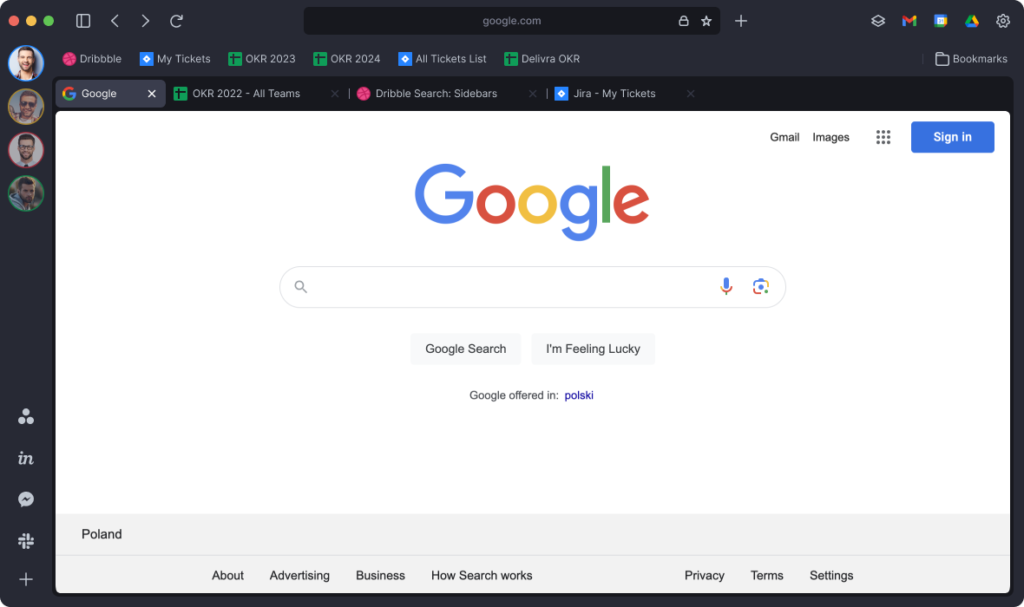
Key Features
- Focused browsing with all of your apps
- Epic Search option to find anything, anywhere
- Tab management that can make you more productive
Pros
- User-friendly and fluid navigation
- Email management is seamless
- Security measurements & password protection
Cons
- Minor app issues
Ratings
- 4/5 (G2)
Pricing
- Free
Conclusion
What do you think of our top 10 browsers of 2024? We are sure you have liked at least one browser from here and we can’t wait for you to try it out!
So, download the ones you like and feel the change!